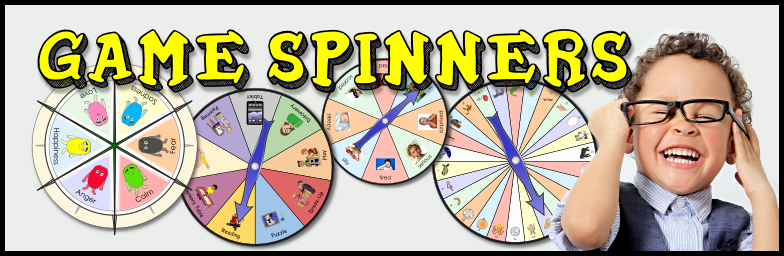
Game Spinners
The spinner template prints a circle with pictures and an arrow to cut and place on top. The spinner has 2 options: Dynamic and Classic.
- Classic: This is the original options. Spinners are one of the first templates offered at LessonPix. If you need to recreate an older spinner to look identical - use this option. It allows 2-6 slices.
- Dynamic: This tab allows users to create a spinner with unlimited slices and pastel or custom background colors.
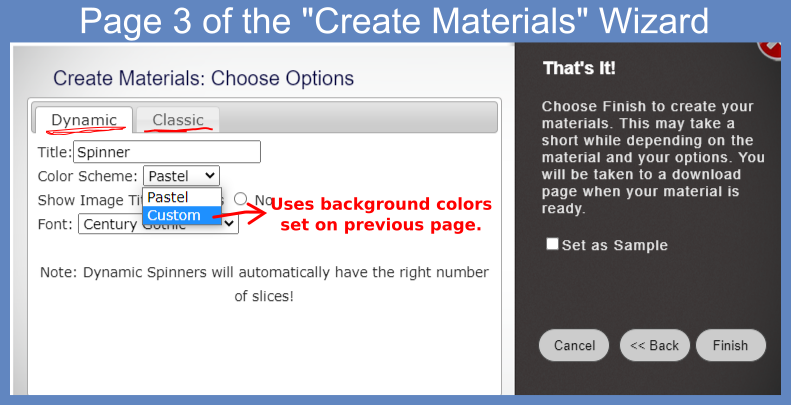
Once you print the .pdf file, attach the arrow to the middle of the spinner using a brad fasteners. It works best to laminate the arrow and spinner and/or print on cardstock. You may also purchase plastic spinner arrows here to attach to the spinner.
See how to make a spinner here:
Spinners are a great teaching tool for many lessons and activities. Here are a few ideas:

- Story prompt: spin the spinner to find a theme / character to write or act out a story
- Fair turn: place student photos and names and spin to see whose turn will be next
- Choosing an Activity
- Playing a Game: Great for use with our gameboards, adapt a commercial game, or create your own game
- Demonstrate Probability in early statistics
- Determine movements within an obstacle course: crawl, tiptoe, etc.
Here is a Free Sample of a Spinner to work on Fluency Strategies:
More spinner ideas from the Sharing Center:
Spinner for game Hi Ho Cherry-O, with focus on core vocabulary
Characters from Brown Bear Brown Bear by Bill Martin Jr.
Center Choices in a Classroom
Alphabet from sone, "Learning Letter Sounds" by Jack Hartmann
Simple spinner to be used with LessonPix game boards.
Feelings Spinner (great for role play)


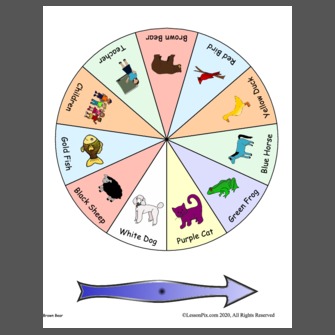
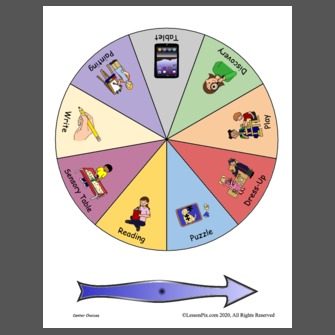
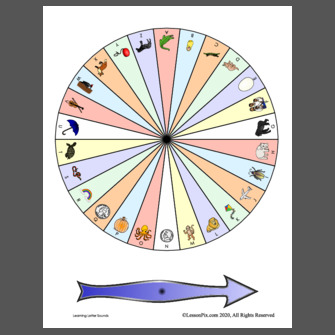


 Facebook
Facebook Twitter
Twitter Pinterest
Pinterest