
12 Types of Visual Supports to Help at Home
Visual supports are the use of pictures or “visuals” to communicate. Because speech is a temporary signal – it is there and then gone, visual strategies help students focus on important information, see how concepts are connected, and integrate prior knowledge with new knowledge.
Families often comment that their child does not follow the directions they are given, or that the usual, every day routines take so much work. It becomes frustrating for both parent and child.
Take a look at a specific time of day or area where frustrations often occur. Parents may consider where they feel like they are constantly repeating themselves. Adding visuals to those areas such as "using one pump of soap", reminders to use the bathroom, or simply putting away toys can be supported with visuals.
Here are some examples of visual supports used in the home. Click the example to find it ready-to-print in the Sharing Center.
1. Choice Boards
Providing visuals for making choices helps children understand by seeing the choices rather than holding the words in the head. In fact when choices are only offered verbally, young children will often choose the last item stated. And if it is not their preferred choice, they may respond with frustration.
Limit the number of choices. Young children may only be able to process 2-3 visual choices while older children can handle 6-12.
2. First-Then Visual
First-Then visuals are a simple schedule. Simply put, it shows what we do now (first) and then what is next (then). These boards are often used for behavior with a non-preferred task first, then followed by a task they would like to do. (First clean up blocks, then go outside). First-Thens do not have to be pretty; just simply show the jobs (first math homework, then ipad). By having it written in a visual format, the first-then is similar to a contract both parties agree to follow.
A variation is the "First-Then-Last" 3 step schedule.
3. Schedules
Visual Schedules are picture representations of what is going to happen next. They help children understand and anticipate the future. Some students need schedules for their entire day, while others just need a schedule to help them through an activity or part of the day.
The Flap Schedule helps to open each task one by one as to not be too overwhelming. When you close each task, say "all done".
When creating a schedule, it helps to strategically place a non-preferred activity before a preferred activity. This helps to balance the schedule out and allows for an easier transition from one activity to the next.
We must teach children how to use a schedule and refer to the schedule often. Simply sticking them up on the wall is not enough. For example, when you are helping your child wash their hands, point and emphasize each of the visual steps.
4. Labels
Place labels shelves with words and pictures of items. This makes items easier to find and put away. In addition, labels encourage reading skills as labels connect objects to words and pictures. Labeled containers help in sorting and categorizing items (toy cars, play people, legos, etc).
You may label items with directions or warnings. For example, you may place the symbol and word “hot” near the oven or “closed” on a closet to not open.
5. Dinner Time Mat
Some families use a communication food mat for meals or snacks. Giving children structure on where food and drinks should be placed is a small yet big impact during mealtimes. Include common communication choices (such as drink, food, napkin, all done, more, etc.)
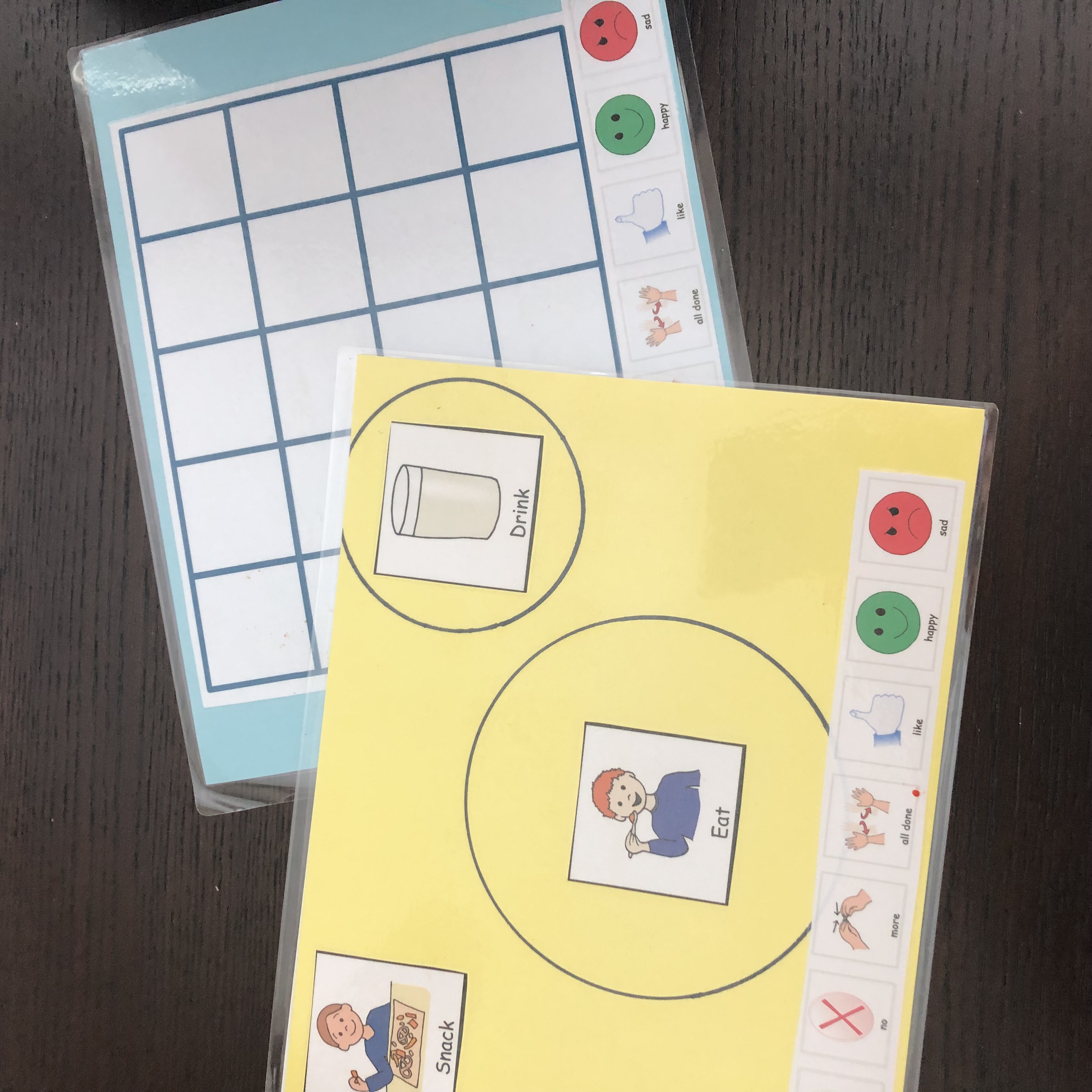
6. Stop, Wait, or Pause
Use a visual STOP sign to indicate activities that are unavailable at a particular time or for unsafe activities/areas, such as when you are cooking on the hotstove. When presenting the symbol for “wait’ it may help to pair the use of the “wait’ symbol with a timer. For example, when your child asks for a snack, hand your child the “wait” card, set the timer for 10 seconds, and then praise your child’s waiting and trade the snack for the “wait” card.
You can also put a pause sign on activities that you need to come back to or finish later. This reassures the kids that they do not have to completely give up the activity, but that it will still be there for them later.
7. Calming Down Strategies
We all get upset from time to time. Due to your child’s immature nervous system and still under major construction, developing frontal cortex, it makes sense that they often lack the skills that help them to successfully manage their emotions and feelings Being able to calm yourself is a skill that takes much practice.
When your child is not upset, read stories and talk about feelings. Role play ways to calm. Create and teach visuals that can help them use calming strategies when upset.
8. Positive Reinforcement Charts
Setting goals and working to achieve those goals is an important skill to learn. You can create a reward system to help your child accomplish their goal and reinforce positive behaviors.
9. Visual Lists
A list can help organize and make sure tasks are completed and nothing is forgotten. For example, you may make a checklist of “things to do before I go to school” or “chores after school”.
10. Tell a Story
Social narratives are short stories that teach a behavior or skill. Create a story that provides what to do and examples of how to do it. LessonPix has hundreds of stories. Just search the Sharing Center for the topic you would like to reinforce.
11. Make it a Game
Create learning games or customize store-bought games to help teach learning concepts or new skills. Games will not only help teach, but also strengthen communication and relationships.
12. Customize For Your Family
Children respond best to pictures that look like themselves and represent their home culture and traditions. LessonPix provides tools that let you further customize to met your family's needs.
- Upload Photos: Use photos of your family members and personal objects to use in the template. For example, in a choice board activities, use a photo of your child's favorite cup, toy, or story book.
- Translation Tool: LessonPix embeds the Google Translate tool within the wizard to allow you to translate symbols into your home language.
- Recolor Tool: Recolor and change symbols to match the appearance of your child/ children.
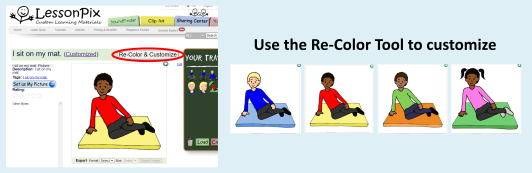
- Symbol Builder: The Symbol Builder lets you combine multiple pictures and/or text to create new custom symbols.
- Text as Symbols: For children who can read or to teach reading skills, you can create symbols with only text.
Start small, and focus on your home needs. Families can always add more later as you become more comfortable with implementing visual strategies. Have fun learning and growing together!
The 2020 Global Pandemic forced families and schools to adapt instruction and rely on remote learning strategies. New programs are being implemented with funding opportunities for schools to address learning recovery. (Learn More about Learning Recovery Here).
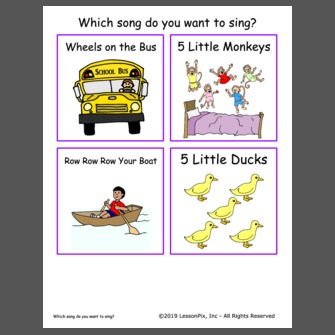
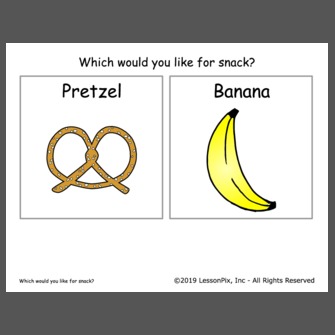
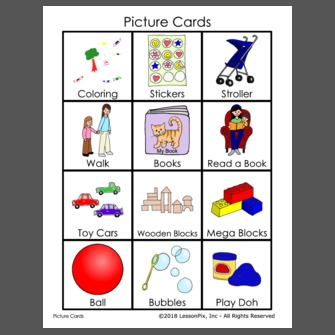
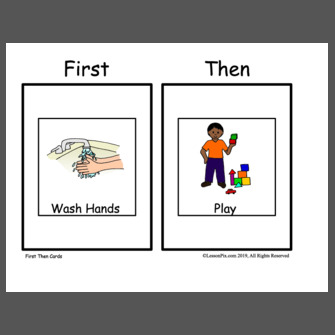
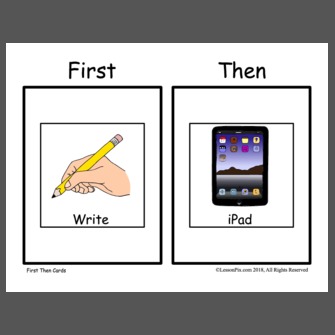
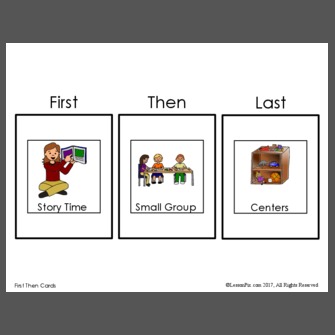
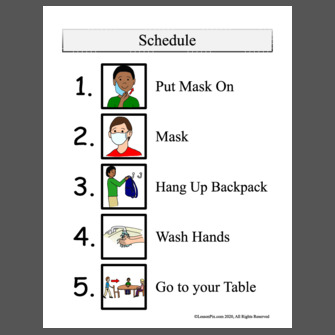
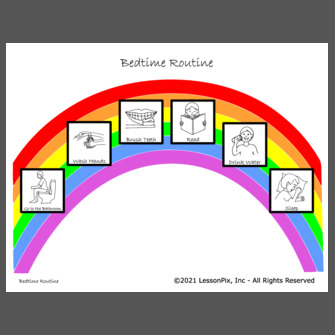
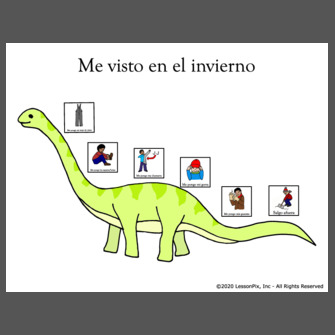
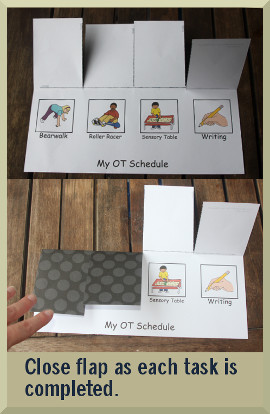
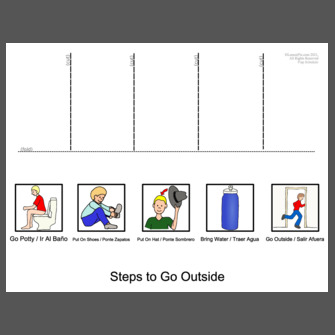

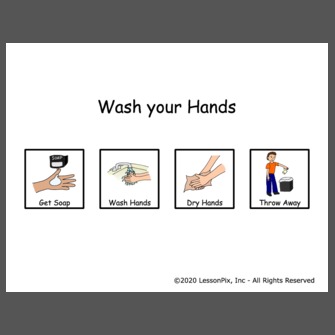

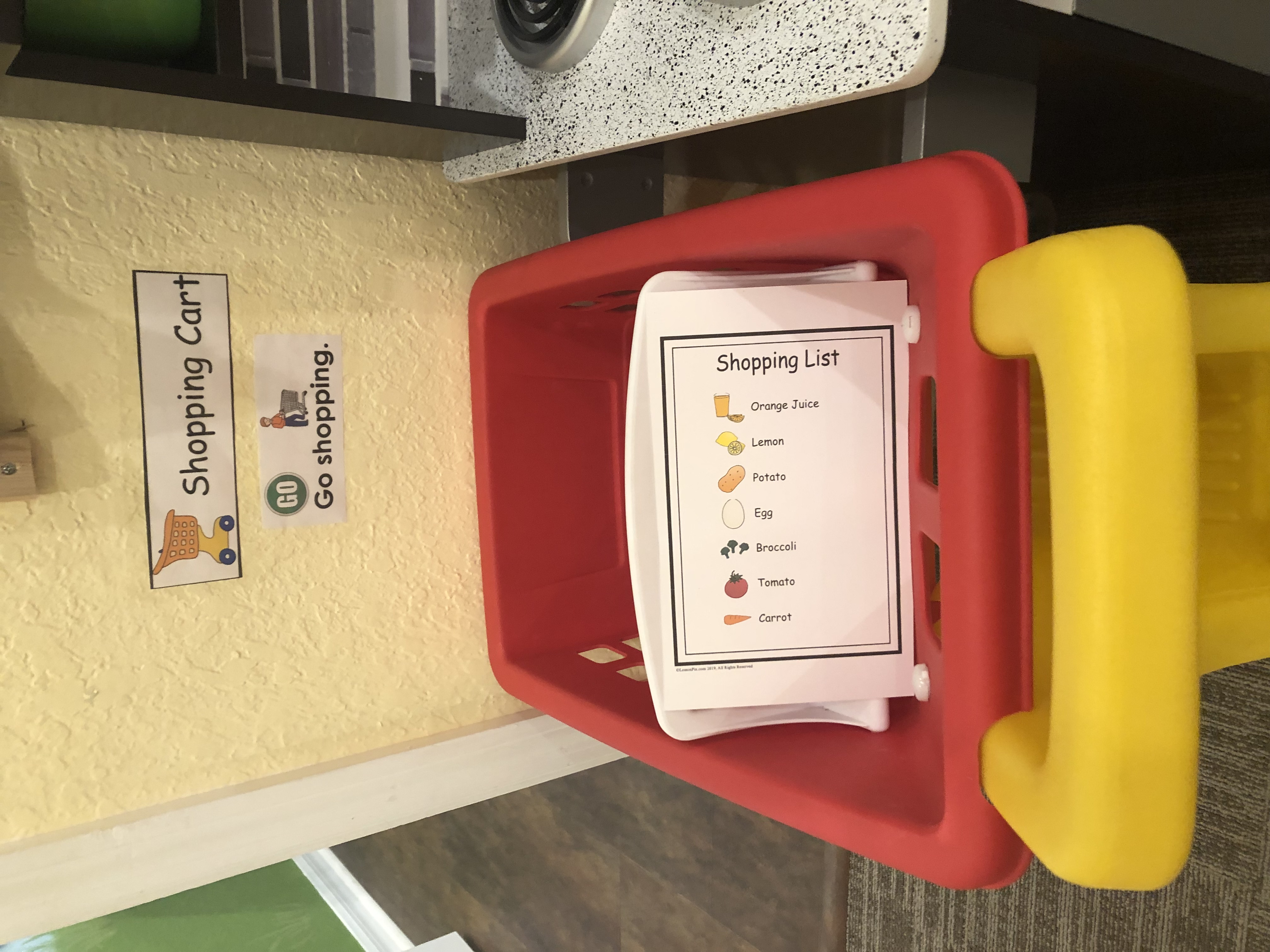
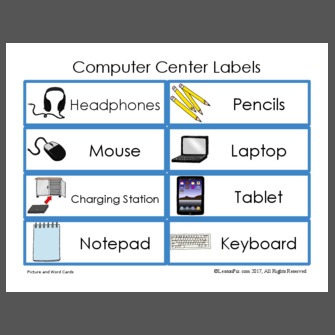
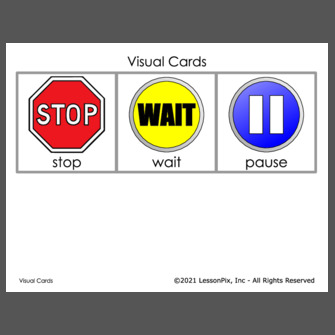
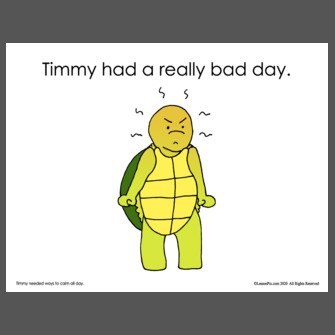
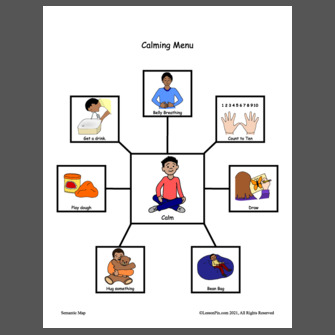
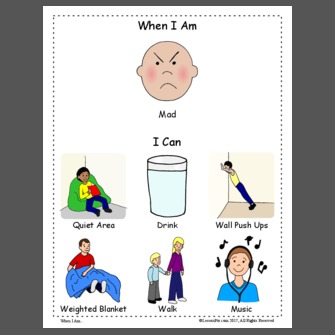

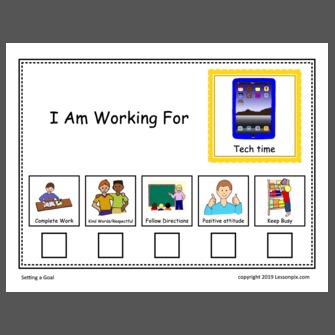
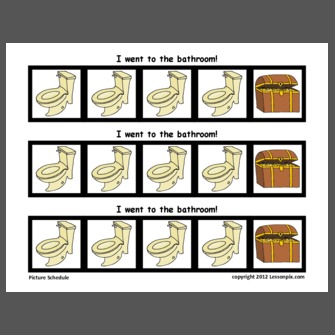
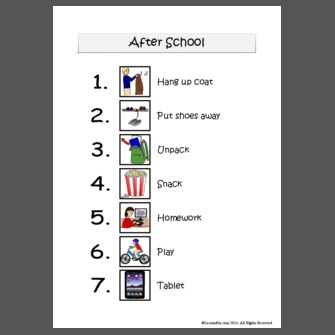
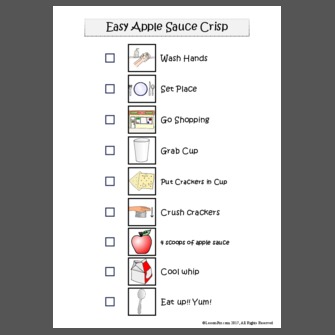
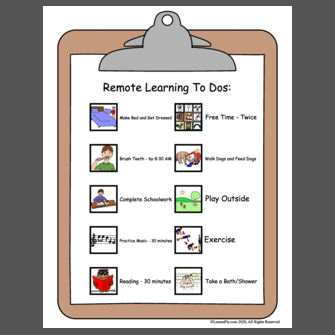
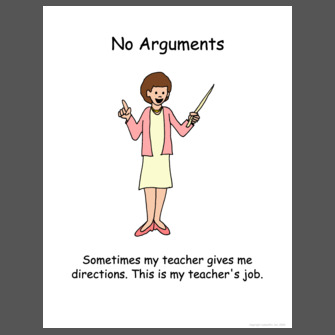
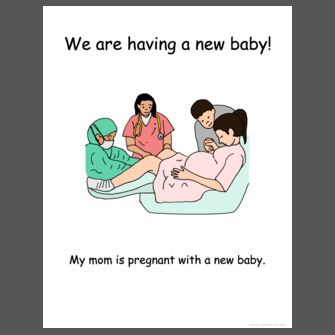
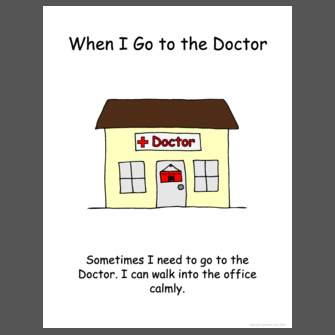

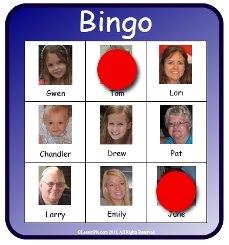
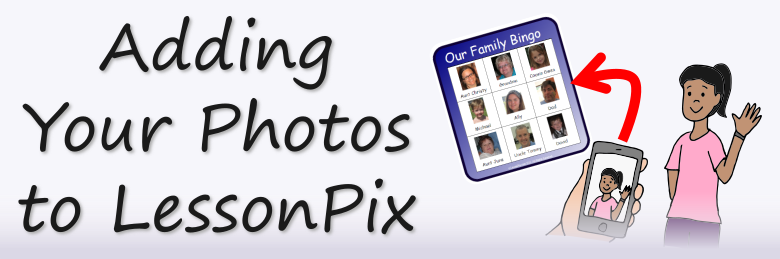


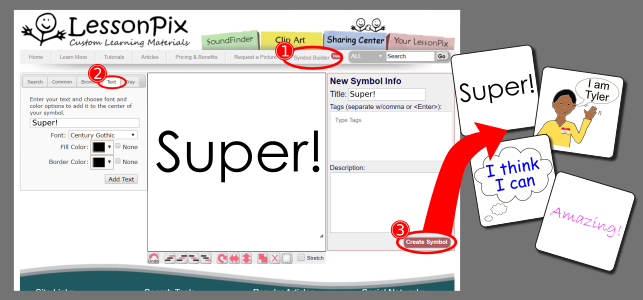
 Facebook
Facebook Twitter
Twitter Pinterest
Pinterest