
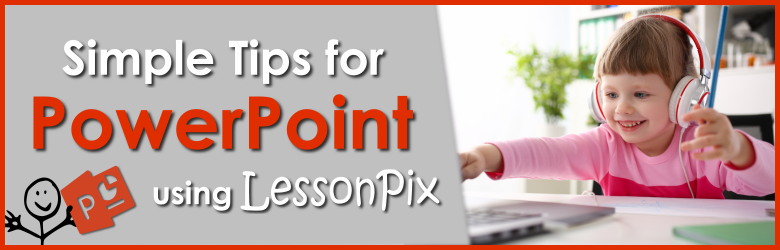 10 Simple Tips for PowerPoint with LessonPixHere are 10 simple tips to use LessonPix with PowerPoint. | 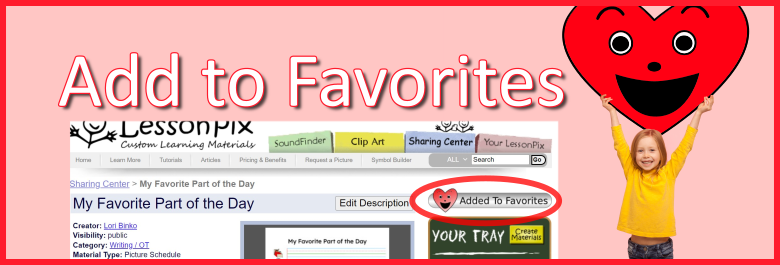 Add to FavoritesThe "Favorites" button is a helpful shortcut to access materials you need quickly and easily. |  Building a Collection of PicturesSave a collection of pictures that you may reuse later. |
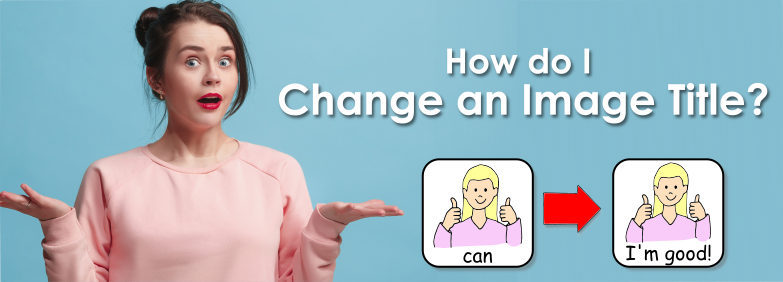 Change an Image TitleUsers can easily change the title of an image for a material. |  Check out the Sharing Center!Our new Sharing Center makes it easy to share your great ideas and learn from other users! |  Color BackgroundsAdd color backgrounds to any symbol to use in your materials. Great for visual appeal, color coding, or visual contrast. |
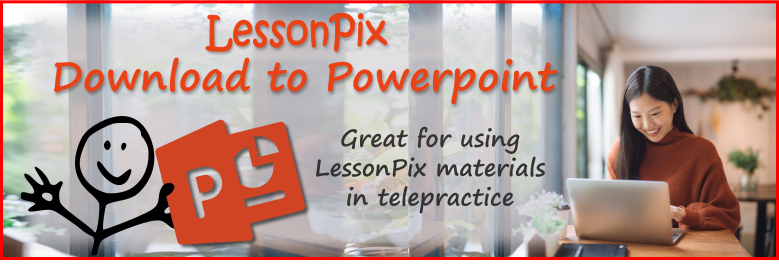 Download LessonPix as PowerPointNow you can download LessonPix Materials as PowerPoint files. This new function is great to use in telepractice or with Interactive Whiteboards. | 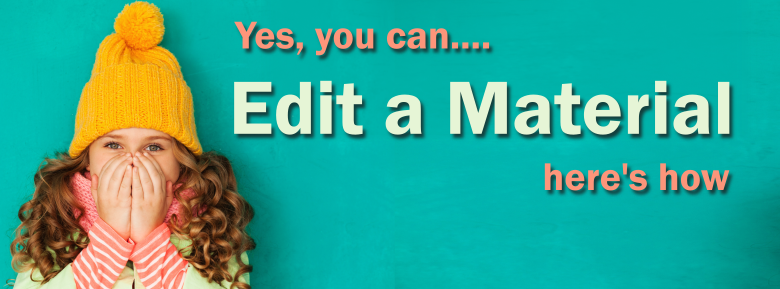 Edit a MaterialWhether its a material you made or one from the sharing center, you can modify a material. | 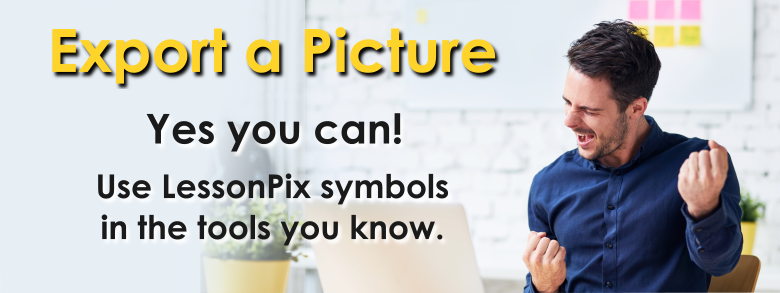 Export a PictureIt is very easy to export a picture to use in other applications. |
 Finding Minimal Pairs the Easy WayOur new Minimal Pairs tool makes it simple to find words that only differ by one sound! | 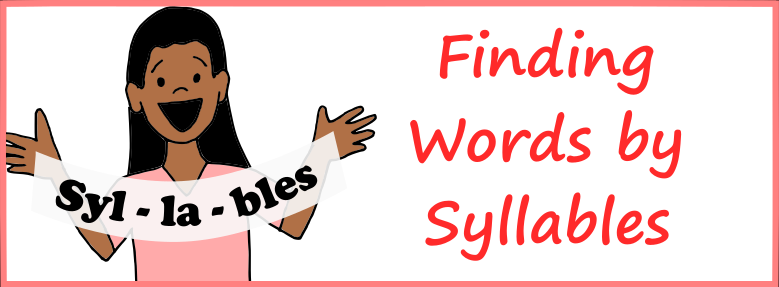 Finding Multi-Syllable WordsFind words with specific number of syllables to use in articulation activities. |  Free Samples in the Sharing CenterCheck out some free materials (with no watermark) in our Sharing Center. |
 Getting StartedJust discovered LessonPix? He's how you can get started! | 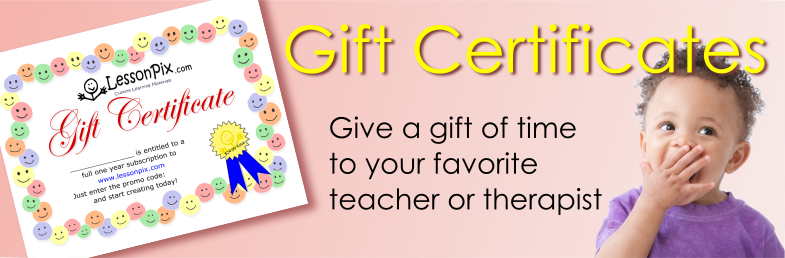 Gift CertificatesGift Certificates are a great way to give the gift of LessonPix to friends and family. | 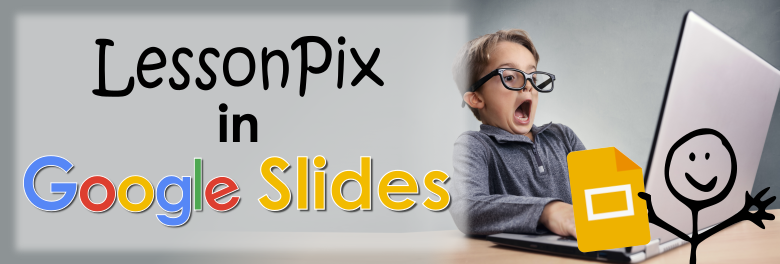 Google Slides Add-OnOpen the LessonPix App within Google Slides to create truly custom materials and utilize the awesome play tools. |
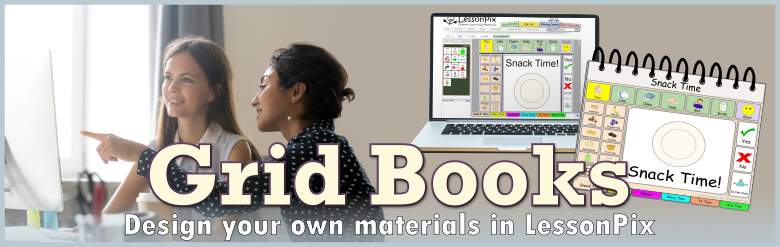 Grid BooksNow Live for ALL users! Create your own materials in our all new Grid Books Tool! |  High Contrast Visual GeneratorLessonPix provides a tool to convert any symbol to high contrast for students with visual impairments. In addition, our library has some ready-to-use symbols for core vocabulary. | 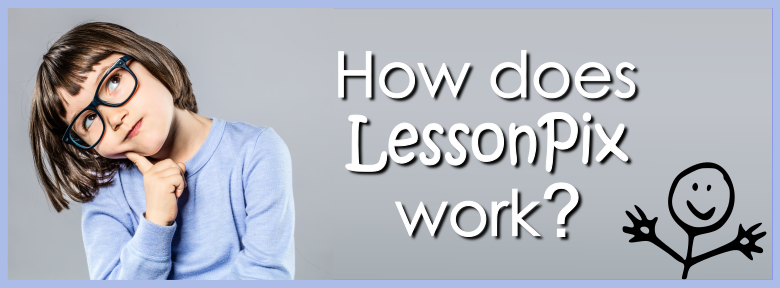 How does LessonPix work?LessonPix is very easy. Try it out today.
1- Select the Pictures, 2 Choose the Materials you want to make, and 3 Print. |
 How to Edit Your ProfileThis article shows how to simply edit your profile including changing your e-mail, password, and settings. | 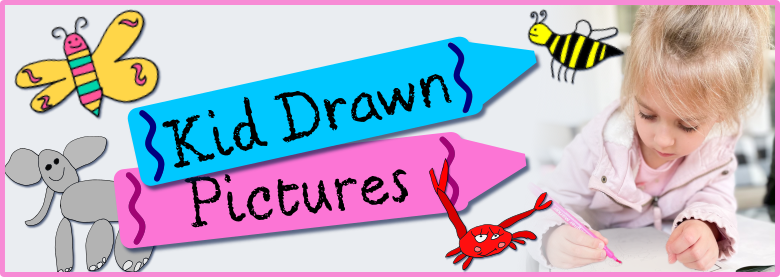 Kid Drawn PicturesOne of the unique features of LessonPix is our "kid drawn" symbols. Kids often relate to pictures drawn by other kids. Check out these fun pictures! | 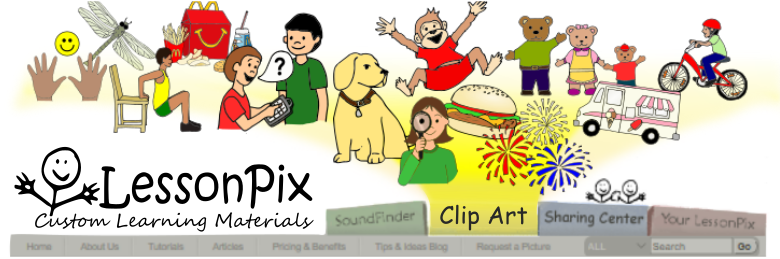 LessonPix Clip Art: Keeping Symbols SimpleLessonPix clip art library includes over 60,000 vector symbols, intentionally drawn to be simples, with minimal backgrounds, and represent a single-meaning. They can be used for language, curriculum, social skills, and daily living purposes. |
 LessonPix Sharing CenterThe Sharing Center is a place where members can both share their materials as well as find ready-made materials. | 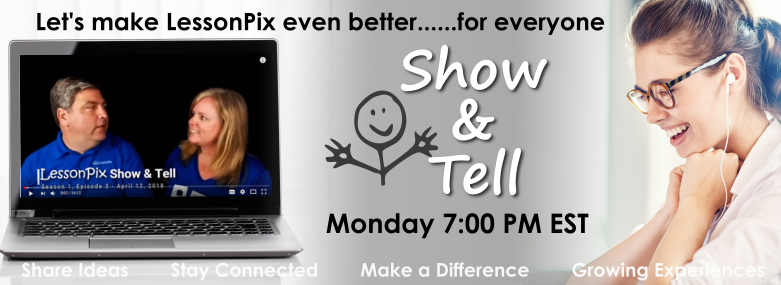 LessonPix Show & Tell WebcastWant to learn more tricks and tips from other LessonPix members? Each Monday evening at 7:00 PM ESTon Facebook Live, LessonPix hosts a Show & Tell webcast featuring some incredibly talented professionals. |  Live Webinar TrainingLessonPix is offering FREE 1-hour webinar based training to explore all the various capabilities. |
Make LessonPix Mobile an IconIf you are using an iPhone, you can make your LessonPix Mobile site an icon. Here's how... | 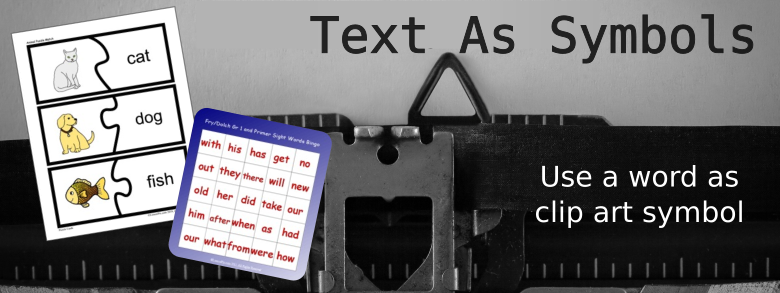 Making Text as SymbolsThere are times when our members need words in place of the picture symbols. LessonPix offers 2 ways to create text as symbols to use in templates: Symbol Builder and Add Text Symbols. |  Masks OnAdding a masks to characters is easy using the Symbol Builder. Also, there are many new materials in the Sharing Center to teach about masks and social distancing. |
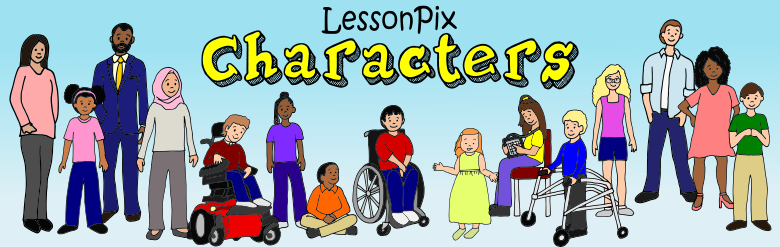 Meet the LessonPix CharactersThe LessonPix Characters show diverse characters in several positions. Use with the Symbol Builder to create custom symbols focused on one specific character. |  Playground Communication BoardPlayground communication boards are an effective way to allow children of all abilities to communicate and promote public awareness of Augmentative and Alternative Communication (AAC). Learn how LessonPix can help provide your accessible communication boards for playgrounds. | 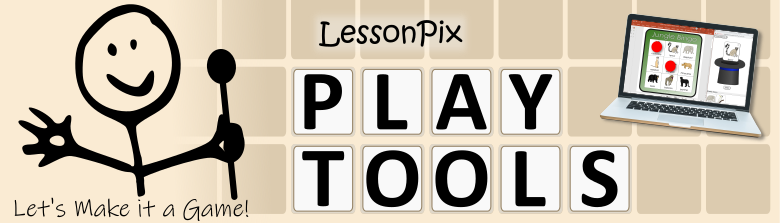 Play ToolsThe LessonPix Play Tools are a set of online game functions such as a spinner, draw from a hat, dice, and timer using symbols placed in your tray. Great tools to help make remote learning fun. |
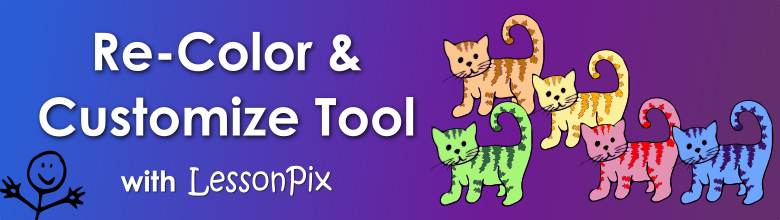 Re-Color and Customize ToolThe Re-Color and Customize Tool allows members to modify a symbol by changing its color, orientation, background, and adding overlays. | 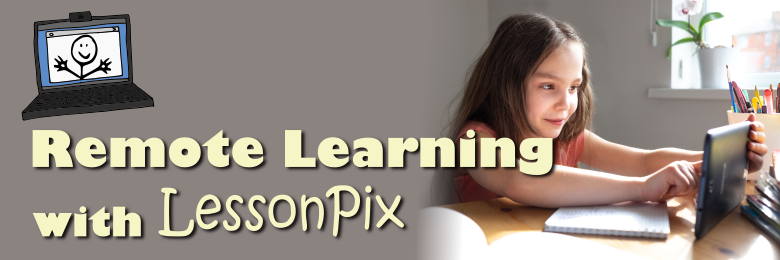 Remote Learning with LessonPixRemote Learning, distance learning, and telepractice are now prevalent in all areas. Check out these ways LessonPix can help with your online practice. |  Restricted PicturesLessonPix now offers a restricted section including mature pictures appropriate for use in instructional settings where images are difficult to find. |
 Search Tools at LessonPixThere are great search tools to find the pictures you need at LessonPix. | 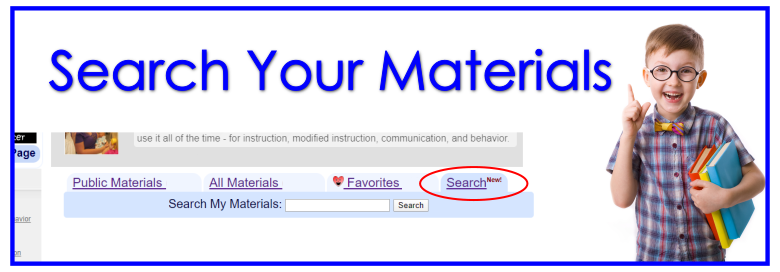 Search Your MaterialLooking for a material you have already made? Here is how you can search your own private and public materials. |  SoundFinder-How to find words with specific soundsIt has never been easier to find words with specific sounds and great pictures to help you use them!
This video shows how you can search by sounds using our unique SoundFinder. Enter any word with the sounds you want and we'll find matches. |
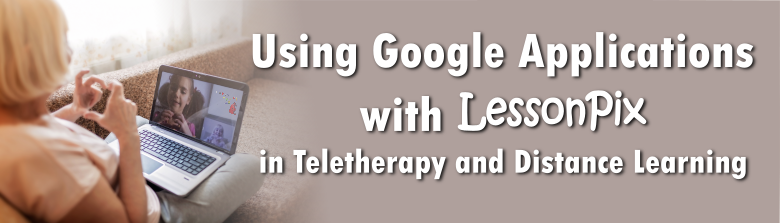 Tips for Using Google Applications with LessonPix in Teletherapy and Distance LearningAs therapists and teachers look for effective ways to make their remote sessions more interactive, the tools in Google make this possible. Google Slides and Jamboard are collaborative tools in G Suite that allow an educator or therapist to share a document, slide deck or board with others online and provide the opportunity for all parties to edit, manipulate images and annotate within the shared resource. |  Translation ToolMulti-Lingual materials made easily using our Translation Tool in LessonPix. |  Unity SymbolsLessonPix has Unity Symbols included in your membership. Unity Symbols are symbols used in Unity Language System for AAC and are the foundation for LAMP Words For Life and CoreScanner. |
 Uploading and Resizing PhotosVisuals with photos! Here's how you can size your photos for maximum appeal and make truly custom learning materials. | 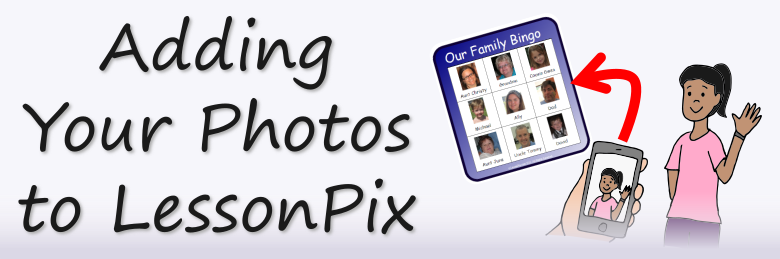 Upload your own photos to LessonPixUpload your own photos for use in our Materials. Quick and Easy! | 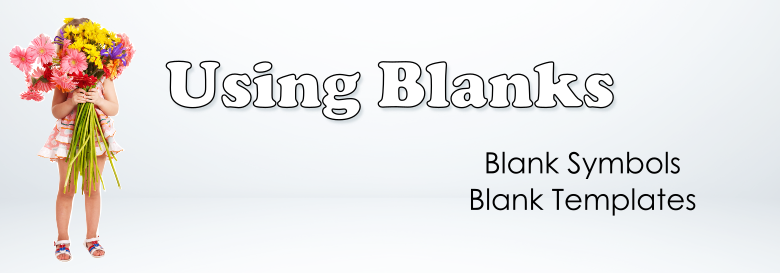 Using BlanksSearch for "Blank" picture as a place card holder or print a blank material. |
 Using the LessonPix Office AppAccess any LessonPix symbol directly from within Microsoft Word! | 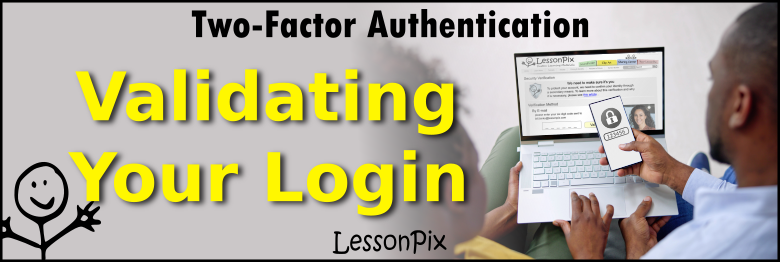 Validating Your LoginLessonPix uses a Multi-Factor Authentication process to add extra security through simple verification methods. Learn more about how you can set-up and ensure a valid login for your account. |  Why Choose LessonPix?Why Choose LessonPix? Check out the features that makes LessonPix the right tool for customized learning materials. |
 Facebook
Facebook Twitter
Twitter Pinterest
Pinterest