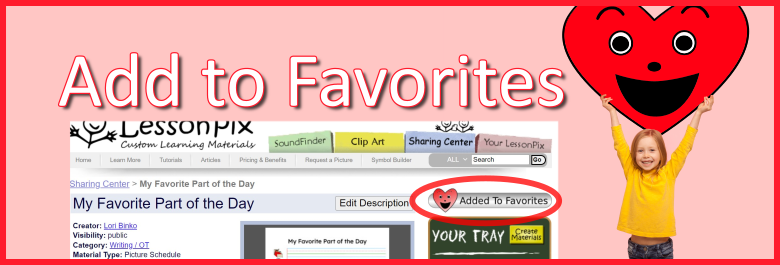
Add to Favorites
The "Favorites" button is a helpful shortcut to access materials you need quickly and easily. These may include individual schedules, behavior visuals, or lunch choice board.
Check out this video to see how it works.
On a material's page, you may click the button over the tray to "Add To Favorites".
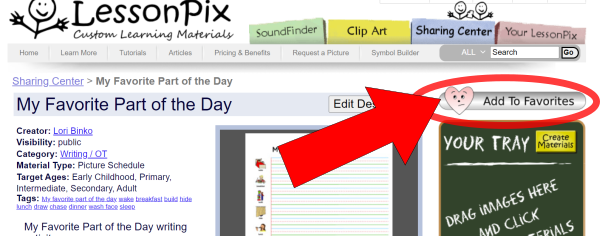
Then when you need it, click the heart at the top of the page.
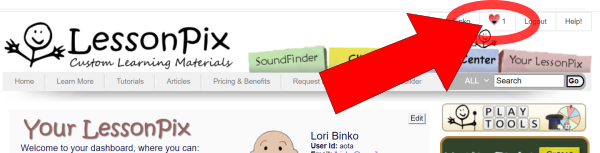
You will also find all your favorites by going to "Your LessonPix", then "Your Materials" and choose the "Favorites" tab.
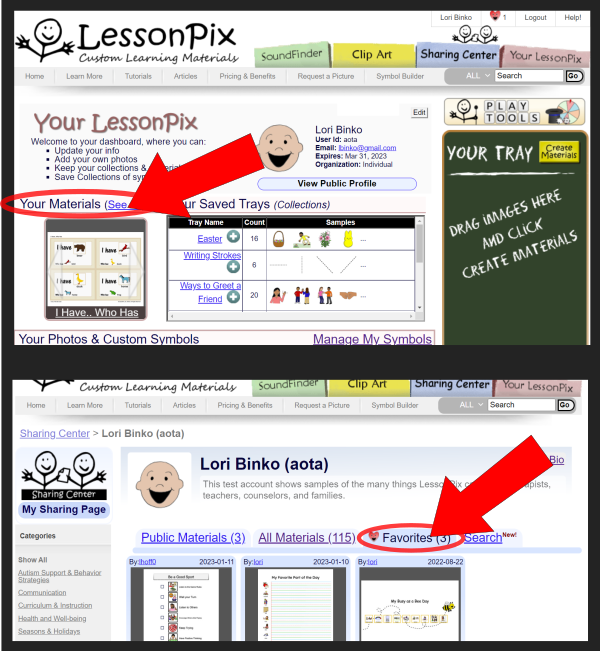
 Facebook
Facebook Twitter
Twitter Pinterest
Pinterest